![[Image]](https://blogger.googleusercontent.com/img/b/R29vZ2xl/AVvXsEiYiVCvry1vGkorjYXfWPxHjwdXsUQcEzG5b7Qb38_M9TEpJ9QxlgubZbyJ4Je6TojEUsfaLy3Hf95FOmc_8xF3SBXs4IaaGLyjcdAqUVIVDlBywRTbeq_z3OMqGEHxjN7KbX4KaTezC_Vf/s400/BMW-1.jpg)
German luxury car and bike maker BMW, which has been shying away from re-entering the Indian motorcycle market, is now looking to source parts for engines and chassis for its high-end two-wheelers from the country.
![[Image]](https://blogger.googleusercontent.com/img/b/R29vZ2xl/AVvXsEhhOnsh8f_NllpWNUwVhi6_iaZhyI_JwF2PnNvBE4auM25w2r1q2d6xzot61xn2xe7s_oBHkmjTzhCYTGPusHoagIHGa_50x3zMnf0mlmvB_7-8cOwsaVWm1Lgoz2uVv3u79ibTPr8lO-RX/s400/BMW-2.jpg)
"In the past few months we have visited over 100 suppliers and we are still in the monitoring stage for increasing sourcing of car components from India," Diess said.
BMW has started sourcing from India in a small quantity for cars as well, like software parts and has been closely working with vendors such as Mico Bosch and Conti, he added.
![[Image]](https://blogger.googleusercontent.com/img/b/R29vZ2xl/AVvXsEghm7BGmnWSwyNFIGpldIp6kH1YBvRdvcqs-Yfw3rSLOan_Ia7kxk35WaW_pyZfR61NIwKnx9dDyk5Ev0yelU7LEdKOwzIehPIBNQm3ld-ioCIchPIgdTUc7bfHmgbEagG0qFHAsEnec_0i/s400/BMW-3.jpg)
The company's IPO currently has a strength of five people and is likely to be further enhanced, he added.
![[Image]](https://blogger.googleusercontent.com/img/b/R29vZ2xl/AVvXsEicaWIdlVt4Xrv0MEJps1fAaJlSlJLwAK_RqDZDk1b0k2hqxD3k_b14MowQGWgT63X4GQ-WapDZNUAdPhSQyIy_nciKgESCjKz0DH4IzvEbBrsg7t7RcSJ_IY1YBEgwe-Y5MEDAvltsw6wU/s400/BMW-4.jpg)
BMW's products, he added
![[Image]](https://blogger.googleusercontent.com/img/b/R29vZ2xl/AVvXsEiXHbw-QvCx-9C3z8vKRqHBh3JpcObUutXxAKMbJe8G681k5iqoA3hk8ghj1Oxaubl4UEipo2sM1zG1llJExXGfoiXm5n9F6FPkegOe65d3t2KzEHhyZJ2H-hjUfbvJCwM_uoEzZ6JEO8Mt/s400/BMW-5.jpg)
He said the company, which set up an international purchasing office (IPO) in India between 2006-07, has been running a pilot programme to increase component sourcing from India.
![[Image]](https://blogger.googleusercontent.com/img/b/R29vZ2xl/AVvXsEjwg7HVaIRvx6mdED8h64U8IPgxzlT5jGpAA_1ESwDOff3SUnmw2yf07_i5GY_lti2vJeI8H0neviLs1wpILRovpVQwjXJ2oVA-2t4URvhCStsBYkQAvqF28lQEx_Vlb7Er2FJsqRaplO4i/s400/BMW-6.jpg)
![[Image]](https://blogger.googleusercontent.com/img/b/R29vZ2xl/AVvXsEg9vwGY608pOZ7kkChbadAM545fEdM375UGAvy92qFxa-RqqdfOnSylfTmFuNOUhePDhP__tyhlN8dlvH73mzTAzyI7MjIA3EM8VhKyygpTWrvNZXBrAlVS7082yObiSB5tWbWxYAWak-AU/s400/BMW-7.jpg)
![[Image]](https://blogger.googleusercontent.com/img/b/R29vZ2xl/AVvXsEinDg4m2ypz2qbfar0aD1kPDRlz8cOTTUQ4SAFZAv3M2Co2MHS8aNdUBlPGOZDAG6cKsxyzNJaedRzKKqvd7sH0PUXGsA1KlRReI4jyZXASwmB825xJrv0tCLh-d9ekL7ttRhUjA_O8plpc/s400/BMW-8.jpg)

tips for fast browsing in Firefox !!!
1) Flash Blocker Add On Just add and feel free to use flash free browsing
CLICK HERE TO ADD
2) ImgLikeOpera allows load only the images that you want in Firefox browser. This extension is very useful for non broadband users...
CLICK HERE TO ADD
3) InFormEnter adds a small, click able icon next to every input field in a web form, from where you can select the item to be inserted - no typing required. You can configure it to display your frequently used information such as name, email, address...
CLICK HERE TO ADD
1.( http://whos.amung.us )
maps out the locatin of you site visiter in real time.

 2.http://feedjit.com
2.http://feedjit.com
3. live chat widget from http://www.shoutmix.com
4. multiple tabs
What is accordion tab in blogger? How to make accordion tab style in blogspot blog?
If you don't know what accordion tab, Just look at below images or see the sample at this blog right sidebar and you'll see what accordion tab view is.
Wanna have this in your blog?
All you have to do is copy this script below then add to your page elements (Add HTML/Javascript)
<style type="text/css">
div.TabTampil div.TTs
{height: 24px; overflow: hidden; }
div.TabTampil div.TTs a:hover, div.TabTampil div.TTs a.Active
{ background-color: #77d0ee; }
div.TabTampil div.Halamans
{ clear: both; border: 1px solid #0199cb; overflow: hidden; background-color: #ffffff;}
div.TabTampil div.Halamans div.Halaman
{ height: 100%; padding: 0px; overflow: hidden; }
div.TabTampil div.Halamans div.Halaman div.Alas
{ padding: 3px 5px; }
div.TabTampil div.TTs a
{ border-left:1px solid #0199cb; border-right:1px solid #0199cb; border-top:1px solid #0199cb; border-bottom:0px solid #0199cb; float: left;
display: block; width: 100px; text-align: center; height: 24px; padding-top: 3px; vertical-align: middle; text-decoration: none; font-family: "Arial", Serif;
font-size: 12px; font-weight: 900; color: #222}
</style>
<form action="tabtampil.html" method="get">
<div id="TabTampil" class="TabTampil">
<div style="width: 370px;" class="TTs"> <a>Tab 1 Name</a> <a>Tab 2 Name</a> <a>Tab 3 Name</a></div>
<div style="width: 350px; height: 300px;" class="Halamans">
<div class="Halaman">
<div class="Alas">
Tab 1 content goes here
Tab 1 content goes here
Tab 1 content goes here
</div>
</div>
<div class="Halaman">
<div class="Alas">
Your tab 2 content goes here
Your tab 2 content goes here
Your tab 2 content goes here
</div>
</div>
<div class="Halaman">
<div class="Alas">
Tab 3 content goes here
Tab 3 content goes here
Tab 3 content goes here
</div>
</div>
</div>
</div></form>
<script style="text/javascript" src="http://ipsjolly.bravehost.com/newscriptab.js"></script>
<script type="text/javascript">tabtampil_inisial('TabTampil');</script>
IICOLORSIIIIIIII ---> Edit to change colors
IIIIIICOLORSIIII ---> Edit to change the content/text
IIIIIIIIICOLORSI ---> Edit Size according to your sidebar width and height
If you have a problem when making multiple tab in blogspot, you can post your question below.
Making accordion tab in blogger, multiple tabs in blogspot, blogger tricks how to save you page size by using tab viewer.
4. personal contact box. http://kontactr.com/

5. Quick-counter.net

Yes friends this is true now you can get free mobile alert on your mobile ...
I stumbled across the wild wild 
Way2sms is a sms gateway provider which allows to send free sms across India,the sms are of 140 characters and consists of a 20 character advertisement through which the website covers its costs. Way2sms allows for seamless integration of Gmail, Yahoo accounts and you can chat from right at that site with your friends.
Well,that was a lot about way2sms,now lets learn how we can use to to get free email alerts on mobile -
First register at www.way2sms.com and login into the site.

Now click on Mail tab and create a new way2sms email ID.
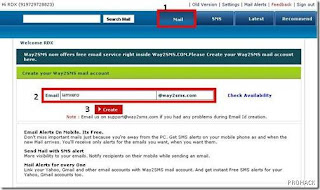
After you have created it,login into your Gmail account/Yahoo account or in short Email account :P
Gmail Users
All you have to do is Just link your Gmail account with your Way2SMS account. Here is the way -
- Logon to your Gmail account
- click on settings & then click on ‘FORWARDING/POP/IMAP’ option
- Select “ Forward a copy of incoming mail to “ option & Enter your Way2SMS Email ID there which you just created

- Click On Save
- Finished. You will now receive alerts for every incoming mail that arrives in your Gmail id.
Yahoo Users
You only have to link your yahoo.co.in account with your Way2sms account,here is how you can do that -
- Logon to your Yahoo mail account
- click on Options & then click on “Mail Options”
- Select “ POP&Forwarding “ option & then Click on 'Setup or Edit POP & Forwarding' link.
- Choose ' Forwarding ' option & Enter your Way2SMS Mail ID
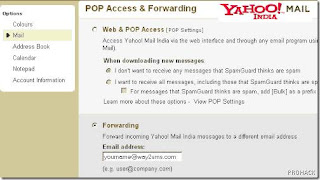
- Click On Save. You will now receive alerts for every incoming mail that arrives in your YAHOO.CO.IN Account.
Any Other Email Users
All you have to do is Just forward a copy of your mail to your Way2SMS Mail Id…and you will get free email alerts on your mobile.
The only downside of using this service is that you have to reactivate it every 7 days but that's okay as it only takes the click of a button :P
I have been enjoying this service and just want to say that its awesome. You can send sms,create groups,send group sms,get email alerts on your mobile on the go..what else do you want? Why wait,just go ahead and get going ..
Keep learning friends
Good luck .


